
As an independent contractor, keeping track of your time is essential for various reasons. It not only helps you accurately bill your clients but also provides a record of your work hours for tax purposes. Using an independent contractor timesheet can streamline this process and ensure that you have an accurate and organized record of your work hours.
This article will explore the benefits of using a timesheet, how to create one, and some best practices to help you effectively manage your time as an independent contractor.
About Independent Contractor Timesheet
An independent contractor timesheet is a document that allows you to record and track the hours you spend working on various projects or tasks. It typically includes columns or sections to input the date, start and end times, total hours worked, project or task description, and any additional notes or comments. By diligently filling out your timesheet, you can keep an accurate record of your work hours, which can be used for invoicing, tax purposes, and analyzing your productivity.
Here are some compelling reasons why you should consider implementing a timesheet:
- Accurate Invoicing: By tracking your work hours in a timesheet, you can ensure that your invoices reflect the actual time spent on each project. This helps you avoid undercharging or overcharging your clients, promoting transparency and fair pricing.
- Tax Deductions: When filing your taxes, having a detailed record of your work hours can help you identify and claim eligible deductions. This can include expenses related to your office space, equipment, and even travel expenses.
- Identify Productivity Patterns: Analyzing your timesheet data can provide valuable insights into your productivity patterns. You can identify which projects or tasks take up the most time and make adjustments to optimize your workflow.
- Legal Protection: In case of any disputes or disagreements with clients, having a well-documented timesheet can serve as evidence to support your claims. It can help resolve conflicts and protect your rights as an independent contractor.
- Professionalism: Utilizing a timesheet demonstrates professionalism and reliability to your clients. It shows that you take your work seriously and are committed to accurately tracking your time and delivering value.
How to Create a Timesheet for Independent Contractors
Here’s a step-by-step guide to help you get started:
Step 1: Determine the Required Fields
Decide what information you need to track for each entry in your timesheet. This typically includes the date, start and end times, total hours worked, project or task description, and any additional notes or comments. You may also want to include client or project codes for easier organization.
Step 2: Choose a Suitable Timesheet Format
Consider whether you prefer a physical timesheet that you can print and fill out manually or a digital timesheet that allows for easy editing and calculations. There are various online templates and software available that can help you create a professional-looking timesheet. You can download and use our free editable independent contractor timesheet template in Excel format available on this website.
Step 3: Customize the Timesheet to Your Needs
Personalize the timesheet to fit your specific requirements. Add any additional fields or sections that are relevant to your work, such as mileage or expenses. Make sure the layout is clear and organized for easy readability.
Step 4: Implement a System for Tracking Time
Establish a process for accurately tracking your work hours. This could involve setting reminders to record your time throughout the day or using time-tracking software to automatically capture your hours. Find a method that works best for you and stick to it consistently.
Step 5: Regularly Update and Review Your Timesheet
Commit to filling out your timesheet regularly and reviewing it for accuracy. Schedule time at the end of each day or week to update your timesheet and ensure that all entries are complete and correct. This will save you time and effort when it comes to invoicing and tax preparation.
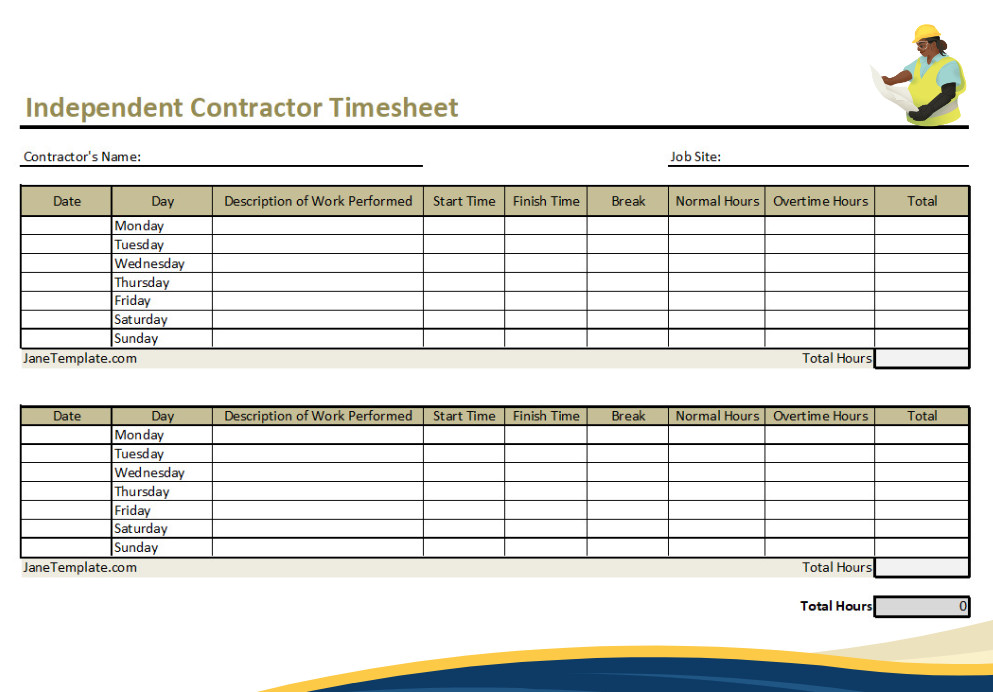
Using an Independent Contractor Timesheet
To make the most of your timesheet and optimize your time management, consider implementing the following best practices:
- Be Diligent: Make it a habit to record your work hours consistently and promptly. This ensures that your timesheet is always up-to-date and accurate.
- Track All Work-Related Activities: Don’t limit your timesheet entries to billable hours only. Include time spent on administrative tasks, client communication, and professional development to have a holistic view of your work.
- Use Detailed Descriptions: Provide specific and concise descriptions for each project or task. This will help you remember the details later and provide clarity when reviewing your timesheet.
- Review and Analyze Your Data: Regularly review your timesheet data to identify any patterns or inefficiencies. Look for ways to optimize your time and improve your productivity.
- Backup and Store Your Timesheet Securely: Keep digital copies of your timesheets and back them up regularly. Store them in a secure location to ensure they are easily accessible and protected from loss or damage.
How to Become a Successful Independent Contractor
Being an independent contractor can offer a great deal of freedom and flexibility in your career. However, it also requires careful planning and dedication to become successful in this role.
Here are some key steps to follow to become a successful independent contractor:
- Identify your skills and niche: Determine your areas of expertise and the services you can offer as an independent contractor. This will help you to stand out in the market and attract clients who are looking for your specific skills.
- Create a business plan: Develop a detailed business plan that outlines your goals, target market, pricing strategies, and marketing tactics. This will serve as a roadmap for your independent contracting business and help you stay focused and organized.
- Build a professional network: Networking is crucial for success as an independent contractor. Attend industry events, join professional associations, and connect with colleagues and potential clients on social media platforms. Building and maintaining a strong network can lead to new opportunities and referrals.
- Market your services: Develop a strong online presence by creating a professional website and optimizing it with relevant keywords and content. Utilize social media platforms to showcase your work and interact with potential clients. Consider offering free resources or writing guest blog posts to establish yourself as an expert in your field.
- Deliver exceptional service: Your reputation as an independent contractor will greatly depend on the quality of your work and the level of service you provide. Always strive to exceed client expectations and deliver projects on time and within budget.
- Continuously improve your skills: Stay updated with the latest industry trends and technologies and invest in professional development. Attend workshops, take online courses, and seek feedback from clients to enhance your skills and stay competitive in the market.
Download the Timesheet Template!
Optimize independent contractor time tracking with our independent contractor timesheet template for Excel, available for immediate download.
This Excel template provides a customizable and organized format for recording contractor hours, including sections for date, project details, and hours worked. Ideal for contractors or project managers, this template ensures accurate and efficient time tracking.
Download it now for a convenient and effective solution to manage contractor hours.
Independent Contractor Timesheet Template Excel – Download