In the fast-paced world of business and technology, maintaining an organized and up-to-date computer inventory is crucial for the smooth operation of any organization. With the ever-evolving landscape of hardware and software assets, having a reliable system in place to track and manage computers is essential. One effective tool that can simplify this process is a printable computer inventory template. This template serves as a comprehensive record of all computer hardware and software within an organization, providing a clear overview of each device’s condition, performance, and location.
By utilizing a printable computer inventory template, businesses can streamline their asset management processes, make informed decisions, and ensure the efficiency and health of their computer network.

What is a Computer Inventory?
A computer inventory is a detailed record that tracks all hardware and software assets within an organization. It serves as a valuable tool for inventory managers to monitor the condition, performance, and location of each device throughout its lifecycle. By using a computer inventory system, businesses can streamline operations, improve productivity, and reduce waste by proactively identifying and addressing issues within their IT infrastructure.

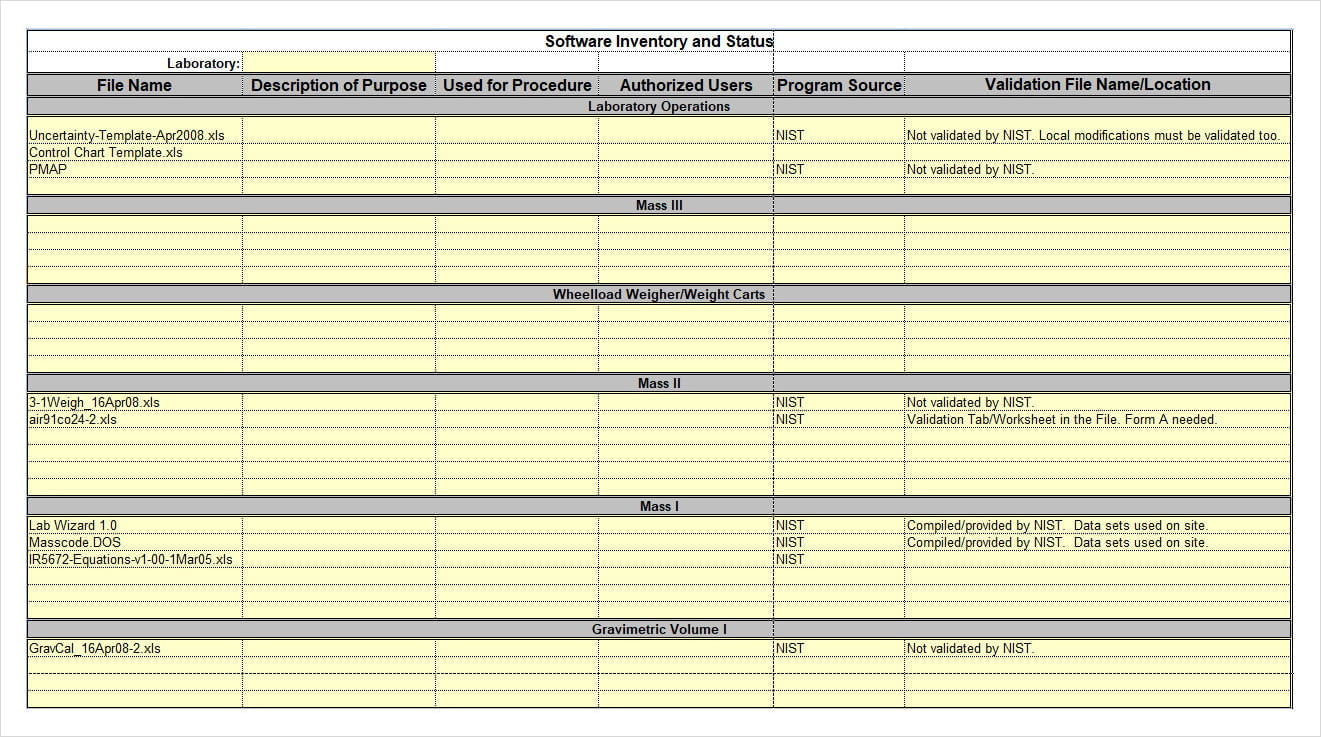

Benefits of a Computer Inventory System
- Efficient Operations: A computer inventory system helps businesses streamline their operations by providing a centralized platform to track hardware, software, and IT assets.
- Improved Productivity: By having accurate information about every aspect of the IT systems, employees can work more efficiently without disruptions caused by missing or malfunctioning equipment.
- Reduced Waste: The system enables proactive identification and resolution of issues, reducing the chances of costly downtime and unnecessary expenses on replacing or repairing equipment.
- Prevent Loss of Equipment: By tracking every piece of hardware and software, businesses can prevent the loss of costly equipment and ensure that all assets are accounted for.
- Proactive Issue Resolution: With a bird’s eye view of computer networks, businesses can identify and fix issues before they escalate, ensuring smooth operations for employees and customers.


Types of Computers Included in the Inventory
- Desktops: Traditional computers that consist of a separate monitor, CPU, keyboard, and mouse.
- Laptops: Portable computers with a built-in screen, keyboard, and trackpad, ideal for users on the go.
- All-in-one Computers: Compact machines that integrate the monitor and CPU into a single unit, saving space.
- Tablets: Touchscreen devices that offer portability and versatility, often used for entertainment and light productivity tasks.


Essential Components of a Computer Inventory Checklist
The checklist should include the following key elements:
- System Specifications: Details about the computer’s operating system, processor, memory, and storage capacity.
- Device Models: Information on the make and model of each computer in the inventory.
- Warranty Details: Documentation of warranty information for each computer to track coverage and expiration dates.
- Maintenance Schedules: Scheduled maintenance tasks and dates to ensure computers are kept in optimal condition.
By incorporating these essential components into a computer inventory checklist, organizations can stay organized, save time and resources, and maximize the utilization of their technology investments.



How to Create a Computer Inventory Checklist
1. Determine what to include in an inventory
When creating a computer inventory checklist, the first step is to determine what information needs to be included. This may consist of system specifications, device models, warranty details, maintenance schedules, and any other relevant data that is crucial for tracking and managing computer hardware and software inventory effectively.
2. Use a spreadsheet program
Utilizing a spreadsheet program like Microsoft Excel or Google Sheets is highly recommended for creating a computer inventory template. These tools provide a customizable grid where labels, categories, and formulas can be added to streamline data entry. Additionally, spreadsheet programs enable sorting and filtering of data, simplifying the process of searching for specific information and generating reports.
3. Divide your inventory into categories
To enhance organization and clarity, it is beneficial to divide your computer inventory into categories. This categorization can be based on various criteria such as department, location, or hardware type. By structuring your inventory in this manner, you can easily locate and manage specific groups of computers within your organization.
4. Set up a unique identifier for each computer
Assigning a unique identifier to each computer in your inventory is essential for accurate tracking and management. This identifier could be a serial number, asset tag, or any other distinct label that distinguishes one computer from another. Having unique identifiers ensures that each computer can be easily identified and monitored within the inventory system.
5. Make it user-friendly
When creating a computer inventory checklist, prioritize making it user-friendly for easy access and navigation. Ensure that the layout is intuitive, information is presented clearly, and data entry is straightforward. A user-friendly inventory checklist will encourage consistent updating and utilization, ultimately contributing to the efficiency of managing technology assets within your organization.



Final Words
Utilizing a computer inventory template is a strategic approach for businesses and IT professionals to efficiently manage their hardware and software assets. By implementing a well-organized system, companies can streamline processes, save time, and make informed decisions regarding asset management. With the availability of free downloadable templates, such as the ones provided on our platform, businesses can easily kickstart their inventory management journey.
Embrace the power of technology and take advantage of these resources to ensure a healthy and efficient computer network within your organization. Download our printable computer inventory template today and witness the transformation in your asset tracking and management practices.