Keeping track of warranties for inventory and industrial equipment can be a challenging task, especially when dealing with a large number of items.
However, having a system in place to organize and access warranty information is crucial for efficient maintenance and repairs. That’s where a warranty tracker comes in handy.
What is a Warranty Tracker?
A warranty tracker is a document or template that allows you to record and manage warranty information for your inventory and industrial equipment. It provides a centralized location for storing details such as warranty start and end dates, contact information for warranty providers, and any relevant notes or documents.
This tracker can be printed out and used as a physical document or filled out digitally using software or online tools. It offers a convenient way to keep all warranty information in one place and easily accessible whenever needed.

Why Use a Warranty Tracker?
There are several benefits to using a warranty tracker:
- Organization: With a warranty tracker, you can keep all your warranty information organized and easily accessible. No more searching through piles of paperwork or multiple systems to find the details you need.
- Efficiency: By having all warranty information in one place, you can quickly determine which items are still covered under warranty and take appropriate action if needed. This saves time and prevents unnecessary repairs or expenses.
- Documentation: A warranty tracker allows you to document warranty details, including start and end dates, terms and conditions, and contact information. This documentation can be valuable for future reference or when communicating with warranty providers.
- Reminders: Many warranty trackers include features that allow you to set reminders for upcoming warranty expirations. This ensures that you can take advantage of warranty coverage before it expires and plan for any necessary repairs or replacements.
How to Create a Warranty Tracker?
Creating a warranty tracker is a straightforward process. Here are the steps to follow:
- Choose a template: Start by selecting a warranty tracker template that suits your needs. You can find pre-designed templates online or create your own using software like Microsoft Excel or Google Sheets.
- Customize the template: Once you have a template, customize it to include relevant information fields such as item name, warranty start and end dates, contact information for warranty providers, and any additional fields that are important to your organization.
- Print or digitize: Decide whether you want to use the tracker as a physical document or digitally. If you choose to print it, make sure you have enough copies for all relevant personnel. If you prefer a digital format, save the template to a shared drive or use online tools for easy access.
- Start recording warranty information: Begin recording warranty details for your inventory and industrial equipment. Fill in the fields of the tracker for each item, including relevant warranty information and any supporting documents or notes.
- Maintain and update: Regularly update the warranty tracker as new items are added or existing warranties expire. This ensures that you have an accurate and up-to-date record of all warranty information.
Examples of a Warranty Tracker
Here are some examples of how a warranty tracker might look:



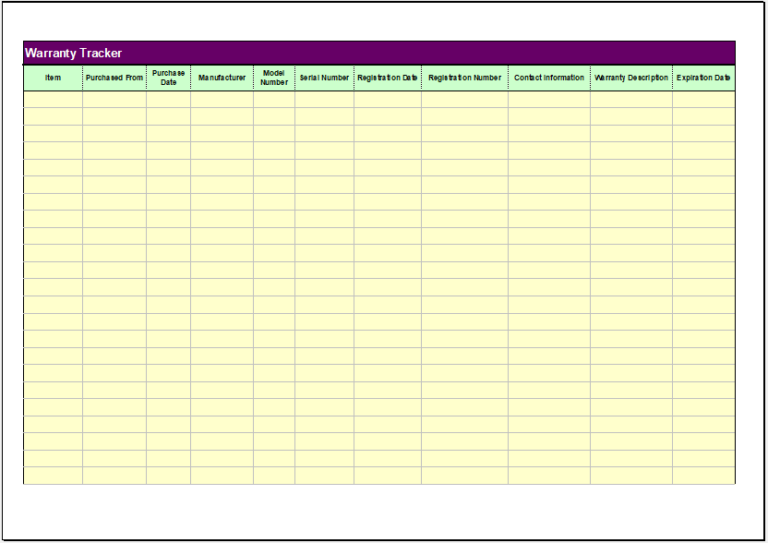
Tips for Successful Use of a Warranty Tracker
Here are some tips to ensure successful use of a warranty tracker:
- Consistency: Establish a standard format for recording warranty information and ensure that all users follow it consistently. This makes it easier to search and retrieve information when needed.
- Regular Updates: Set a schedule for updating the warranty tracker and stick to it. This will help keep the information accurate and prevent any oversights.
- Backup: Make regular backups of your digital warranty tracker to avoid any loss of data. Store backups in secure locations to ensure they can be easily accessed if needed.
- Secure Access: If using a digital warranty tracker, implement appropriate security measures to protect sensitive warranty information. This may include password protection or restricting access to authorized personnel only.
- Integration: Consider integrating your warranty tracker with other systems or software used in your organization, such as inventory management or maintenance tracking systems. This can streamline processes and improve overall efficiency.
Free Warranty Tracker Template!
Stay on top of your warranties with our Warranty Tracker Template! This handy tool helps you organize and track warranty details, expiration dates, and claim information for your products. Avoid missing coverage periods and simplify your record-keeping.
Use our template to manage warranties efficiently and protect your investments with ease!
Warranty Tracker Template – Download